Navigation is
basically the mains one uses to locate from one place to another. That can
happen in many ways and it’s a common task from the day-a-day: when you use a
car GPS to give you the routes from home to work or in a trip, when you give
the directions to someone at the streets. It’s more crucial when dealing with
transportation by air or water, where small mistakes can have big consequences.
It’s also one of the reasons why geography had extreme development when the
European countries started to explore the “New World”, centuries ago.
The typical
navigation requires the knowledge of the points you want to get, in a given
coordinate system. The way to get to this point can be divided in two main
ways: the traditional, counting on a compass and pace count; and with a GPS
unit. In both ways, a map with the main features can help the identification of
the main elements in the surrounding area. In this project, all these mains will be
explored and tested.
Firstly, the map
is produced as a way to be a reference support to the reader, who can interpret
it and potentiate the knowledge about the area one is. Therefore, map
production includes a clever selection of the appropriate elements for
reference, as well as dealing with different levels of emphasis in each of
them. Then, the use of a compass can provide the true direction where one needs
to go, while the pace count will provide de distance walked. Alternatively, the
GPS unit can provide both elements automatically updated as you walk. The
comparison of all the methods and the understanding of the issues related to
all the processes will provide a productive analysis of navigation methods.
Study Area
The navigation
exercises were done at The Priory (Figure 1), a property with 112 mostly wooded
acres and three building complexes, having approximately 80 thousand square
feet. It was bought in 2011 by the University of Wisconsin - Eau Claire, it is
located three miles south of it, in the town of Washington. (UWEC, 2013).
Figure
1 – Aerial Image of The Priory, by Google.
Besides the
constructed area, where a recreational and educational center is located, a
large open area was available for the exercises, containing three courses. The
courses intersect each other, containing five points each where an orange flag
is located (Figure 2). The activities were done during the month of March, so
the area was entirely covered with snow in a high depth. Also because of the
season, the extremely dense woods didn’t have any leaves, so the mobility
through the areas was challenging (Figure 3). However, some trails were
available, although hard recognizable due the amount of snow. Since part of the
exercise includes the use of paintball equipment, some areas were considered
restricted, where it was totally prohibited to engage in any type of shooting.
Figure
2 – Courses at The Priory
Figure
3 – Weather Conditions at The Priory
Methods
The complete project totalized four
weeks: preparation and planning in the first week; navigation on site with
compass and map in the second week; navigation on site with a GPS unit, but no
map; and for last, navigation with GPS unit and a map.
During the first
week, the area was analyzed by gathering data related to elevation, dealing
with the digital elevation model – obtained by USGS – as well as a two feet
contour line – surveyed by the University of Wisconsin – Eau Claire, at the
moment the purchase of the property was done. Other elements for the area, such
as buildings and vegetation density could be examined by the imagery obtained
by the Wisconsin Regional Orthophotography Consortium (WROC) in 2010. The map
production should be then made thinking of the reference features that could
support the navigation on site.
Also for the
first week, the pace count was made to provide the distance element for the
traditional navigation. Using a laser device, a 100 meters line was placed on
the sidewalk using snow (Figure 4), where the students could walk numerous
times counting steps, until an average step size could be calculated.
Figure
4 – Calculating Distance for Pace Count with Laser Device
In the second
week, the class could then go to The Priory for the traditional navigation. The
points’ coordinates were given and plotted in the map (Figure 5). The class was
instructed on how to use the compass, both to take the azimuth value from the
map and how to navigate with it.
Figure 5 – Point plotting and azimuth taking using the
compass.
A table was made
containing initial point, final point, azimuth value and distance between the
points. Although it would be useful to have the actual distance between the
points in “step” units, accordingly to the pace count of the person who would
be the walker; time didn’t allow these measurements, so the distance was
actually being taken during the navigation itself.
Then, in groups
of three, one would calculate the azimuth with the compass, the second would be
the target for the compass, since the trees were too similar to be used as a
reference, and the third would walk counting steps. Also, the frequent analysis
of the map would provide recognition of the place the group was.
For the third
week, the only resources for the navigation would be an Etrex GPS unit, along
with a table with the coordinates. To find the points, there are two
techniques: one way is to constantly look at the given coordinates on the GPS
and observe how they change while you walk. Then, you can fix the X coordinate
by walking in a certain direction, and then the Y coordinate in a different
direction. However, this method is not very efficient, since you don’t take the
fastest way. Then, to go around this problem, a tool in the Etrex unit could be
used. There, you input the coordinates of the point you want to get, and then a
compass in the screen shows the direction, as well as the distance left. This
is pretty in handy since the distance and direction is automatically updated as
you walk, so it’s possible to take easier paths instead of being inside the
woods all the time.
For last, the
fourth week consisted on the navigation with the Etrex GPS unit and a
supporting map. Then, the map production was done again, including new features
like course points – which were used to create also the lines between them –
and the restricted zones, where the use of paintball equipment was not allowed.
The idea is that
the groups would try to slow down others by attacking them with the paintball
equipment, the penalty for being hit was two minutes stopped for the entire
group. The first group who took all the course points would win. Despite the
game perspective, the idea was to test the efficiency of the use of a GPS unit
along with a supporting map, even with the weather challenges and rival groups.
For both
exercises including the GPS unit, the track log was turned on during the
activity to represent the path taken by each individual. Although in the first
week no pattern was established for the collection, all the units should be set
to collect point features every 30 seconds in the final week. The analysis of
these paths could show interesting elements.
Discussion
During the
exercise, some issues were faced and corrected or understood, allowing the
group to use this experience to avoid the same problems in the future.
Data Source Information
At the first
step – map production – one of the features – the two feet contour line,
obtained by UWEC survey – didn’t have a defined projection. That means that the
features contain coordinates, but the coordinate system referred to this
coordinates is not attached to the file. Therefore, depending on the current
projection applied to the data frame, the feature will be located on-the-fly, accordingly.
However, if the
data frame projection is not the same as the feature, the on-the-fly will locate
the feature far off the correct place. In the situations, it’s necessary to
first analyze the data source, where the appropriate coordinate system should
be available. If not, an important troubleshoot method is to analyze the
information on the feature extent (Figure 6) and compare the possible units and
distance to the main coordinate systems used: Geographic Coordinate System,
Universe Transverse Mercator, State Systems, State Plane Systems and, in some
cases, even County Systems. Special attention should be taken on the different
datums: even after finding the correct coordinate system, the use of an
incorrect datum can place the feature far off.
Figure
6 – Extent of the two feet contour line feature.
During the
troubleshooting, it’s essential to pay attention to the tools used to test, “Define
Projection” should always be used and not confused with “Project”. The first
tool will simply label the coordinates with a coordinate system, while the
second will change the coordinates accordingly with the projection chosen. It
is best practice to work with features in the same coordinate system, so the
project tool should be used later, however, a feature can only be projected
after it is labeled.
Navigation Coordinate System: UTM
vs. GCS
The maps were
first produced in the Universe Transverse Mercator (UTM) coordinate system with
a 20 meter gridline. However, the first activity consisted in using the map
along with a compass; therefore, the appropriate coordinate system for this
specific purpose should be the Geographic Coordinate System (GCS).
The compass points
to the true north, which only GCS has. As noticed in the Figure 7, maps in UTM
have parallel gridlines equally distant, because it’s a projected coordinate
system. In the real world, the closer you are from the pole, the closer the
gridlines should be from each other – which happens in the GCS. Since the area
of interest is small, the difference is almost indistinguishable; but it’s
important to be aware of this problem because it can have complicated
consequences when dealing with large distances.
Figure
7 – Gridline difference between UTM and GCS.
Compass Trust
Since it is an
old school technique and the GPS took its place everywhere, the compass is
commonly put in doubt by the ones who are used to other techniques. For that
reason, the group couldn’t find one of the points in the first activity.
The reasons for
doubt were legit: there was, indeed, a lack of precision depending on how many
times the group would stop, because if one error is done in the beginning, it’s
carried on with others, accumulating. The magnitude of the error was
misinterpreted: this kind of error would take the group something like one or
two degrees of the track, which in a small distance doesn’t mean much.
Therefore, it’s
necessary to trust the compass and not to exaggerate possible errors while navigating;
they do exist, but wouldn’t compromise the activity. It’s important to find a
balance of precision awareness. Of course it’s important to be precise and find
the right locations, but when you get too worried about small errors, it might
cause more confusing than be a helpful attitude.
Contour Lines Interpretation
After not
finding the point with the compass and starting thinking on a direction errors,
the map was used to analyze the features surrounding the group. Since the area
was mostly full of trees, the best reference was the elevation.
The group was
close to a ravine, so the contour lines would help to find the point. However,
due to a quick analysis of the map, the contour lines were misinterpreted. The
point was located on the bottom of the ravine, but the group was certain that
it would be on the top of the ravine. A later analysis of the maps allowed to
notice that the map was actually showing the bottom, not the top (Figure 8).
Figure
8 – Ravine analysis by contour line.
The contour
lines were part of the map to support the area identification, and they would
be really useful if the correct analysis was made. A lesson comes with that:
only put information in a map if the reader is able to understand and interpret
it correctly, otherwise it can be more confusing than helpful. The users in
this case were knowledgeable about the interpretation of contour lines, a more
careful reading was necessary though. However, it's important to understand
this idea in general contexts, other than this activity: if something is
supposed to be released for the public, it might not be a good idea to insert
technical concepts and features.
Weather
Preparation
As said before,
the activities took place during a cold winter, inside densely wooded vegetation
where the snow depth was commonly higher than 50cm. In these situations, it’s
essential to have the appropriate preparation. A number of layers are crucial
to keep the temperature acceptable, but need to be thought in how it can limit your
movement as well. The use of long boots and water-proof is also very useful because
the snow can easily be melted and compromise even more how cold the individual
will feel. Gloves are also extremely important, not only for the cold: since
the trees don’t have their leaves, the branches can easily hurt your hand if
you’re not protected.
Results
In the first
activity, one hour was used for plotting points and taking azimuths, and the
other two hours were only enough to find three points in the first course. As
mentioned, the lack of effective in this case was not due the use of compass
and map, but due the misinterpretation in the map reading and in the compass
doubt. However, even if that was not present, this method is, indeed, more time
demanding than others because it’s necessary to stop frequently.
For the second
activity, in less than two hours it was possible to go through all the points
in the second course and the exercise felt much more smoother than the first
one, especially because of the use of the GPS function where you input the
coordinates and it will automatically update the direction and distance you
need to go. The track logs show how the group could take more pleasing paths
with less vegetation and hills (Figure 9).
Figure
9 – Group track logs in the second activity
Lastly, the use
of a map in the third activity improved even more the navigation. In this case,
10 points were found in an interval of approximately two hours and a half. The
group missed five points, which was more related to the time consumed in the
conflict zones, other than because of the navigation method. As it can be seen
in the Figure 10, the circled regions have a higher amount of points and
represent the times where our group found another group, resulting on a
reasonable amount of time shooting until one of the groups would be out for two
minutes.
Figure
10 – Third Week: Individual track log and conflict zones.
The same pattern
can be noticed on the Figure 11, where the same areas contain a high amount of
points from the entire group. Despite these conflict zones, the path taken by
the group can be considered reasonable, since it wasn’t necessary to go back
and a high amount of points was still covered.
Figure
11 – Third Week: Group track logs map.
When putting all
the track logs together, for the entire class (Figure 12), it’s noticed that
everyone could reach a high amount of points, if not all of them. Then, it’s
possible to say that the most effective way to navigate was with a GPS unit and
a reference map. However, it’s important to understand that it was the third
time that the class went to the priory, so the place was already not that unknown,
which surely support the navigation: it’s always easier to find yourself when
the place is familiar. It doesn’t change the high efficiency in this case, but
it’s an important element to keep in mind.
Figure
12 – Third Week: Class track logs map.
The presence of
a map during navigation is surely helpful and increases the efficiency during
navigation. However, it depends on how
the reader can take advantage of this resource: the elements in the map have to be understandable for the reader
and he or she need to have the necessary background knowledge in how to read
it. If these elements are found, the map improves immensely the navigation, not
only in this context, but in all the other day-a-day situations mentioned
before, where navigation take place.
Conclusion
The project
provided a rich experience both in technical knowledge as well as in field
practice. It was incredible how many technical elements needed to be understood
in favor to have a productive navigation activity. It was possible to improve troubleshooting
skills, as well as a huge amount of self-evaluation which potentiate the learning
obtained, by understanding the reasons for each issue faced. The experience in
dealing with challenging weather conditions was also very important to focus
the preparation section of any field work. Map making was also a big part of
this project, which allowed exercising cartography and GIS skills.
By comparing all
the methods for navigation, the use of a GPS is much more effective than the
compass, but its precision can be compromised in locations where a compass
wouldn’t. Then, the choice of which method is appropriate will depend on the purpose
of the project and the area of interest.
Even though the
GPS can have its precision compromised, the exercise took place in cloudy days
inside a very wooded vegetation – a typical scenario where the PDOP gets higher
and the accuracy goes down – and even though it worked very well. Then, in most
of the situations, the use of GPS will provide enough accuracy and efficiency,
especially with the technology improvements that keep happening in a high rate.
Therefore, since a reference map is extremely helpful, the best method in most
of the situations will be the use of a GPS unit along with a map.
References
UWEC. The Priory. Available in http://www.uwec.edu/Chancellor/priory.htm.
Accessed on April 1st, 2013.


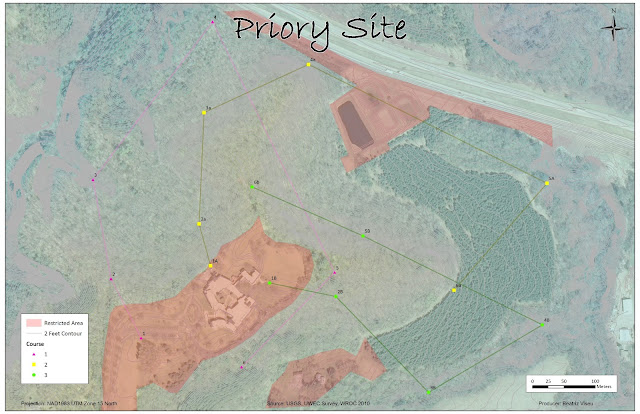




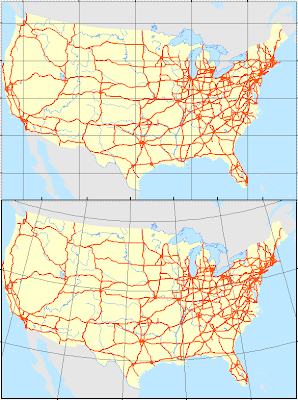





No comments:
Post a Comment