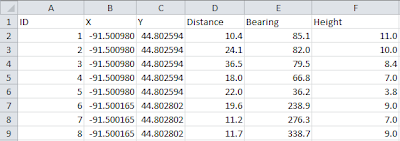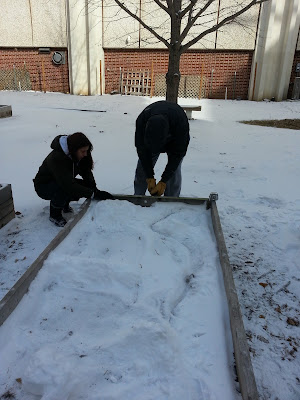Introduction
Nowadays, although technology is
mainly used to spatial data collection, it’s not always available for everyone.
Sometimes you can have the necessary equipment, but depending on regulations of
the place the collection will be done, authorities can take it from you. In
other occasions, the equipment cannot provide accuracy enough because of the natural
conditions. Also, technology tends to be expensive, so not everyone is able to
have access to it.
With that in mind, alternative equipment
to collect data was presented to the students. The compass, distance finder or
the laser device were used in the old days when the technology wasn’t as
available as today. All the students were able to put the hands on the
equipment and collect simple information outside, as a way to understand how
the technique works. After that, the information was transferred to ArcGIS,
where it was possible to analyze the points collected and to have an idea of
the accuracy involved with the procedure and how it would be possible to
improve it in a second collection.
Thus, each group chose one of the
equipment, a site and a theme to map. This report will cover the collection of fifty
trees in the Owen Park and its heights, using the laser device. The goals of
this project are to acquire knowledge of how these alternative methods work and
be able to understand and compare the pros and cons of each method.
Methodology
The equipment introduced give two
main methods to acquire data: one is using the compass to get azimuth and a
distance finder for the length between the observer and the object; in the
other hand, the laser device gives both in the same equipment. Although there
are technicalities that differentiate the methods, both lie on the concept of
azimuth and distance. The idea is that as long as you have an accurate
coordinate of your position, you can infer other positions using direction and
length.
The direction is based on the
azimuth, which is the clockwise angle between the north and your direction. The
Earth magnetic field allows the compass to show where the magnetic north is,
and by that, it’s possible to infer the azimuth. It’s important to understand
that the magnetic north is different from the true north. The relation between
them is called magnetic declination and it depends on the year and location you
are, so adjustments have to be made. Since in Eau Claire the declination is
close to zero, there are no big concerns in this matter, but it’s important to
be aware of it.
Starting the first method, the
compass will be corrected, if necessary, and it will be towards the object
being mapped. The number observed will be the azimuth, and it will be noted in
a table. Standing in the same position, one will hold the part I of the
distance finder while the other will go to the object holding the other part of
the device. The result will be the distance between the two parts, which will
also be noted in the same table as the azimuth, but in a different field. Names
and other attributes for each feature are collected at this time, using the
table, to maintain organization.
The data collection in this project
used the second method, which resembles the first, but it’s more convenient. The
same data will be collected with the same organization in a table, however,
with a different device. An internal compass provides the azimuth when
directing the equipment to the target. For the distance, the laser emits
infra-red energy pulses that will hit the target and return. The calculation of
the time it takes, considering the speed of the pulse, will give the distance. Also,
the laser device provides the option of calculating a vertical distance, which
was used to acquire information about the tree heights. In this case, a tilt
sensor calculates the angle between the straight line to the target, and the
calculations result in its height.
Thereby, it was planned to
collect fifty trees within the Owen Park between 2:30-4:00PM of February 20th,
the decision of when to collect took in consideration not only the students
availability, but also the outside conditions – as temperature and
precipitation – to minimize its impacts on the collection. The temperature was
approximately -10°C, being reasonable for collection and there was no precipitation
at the time.
Four street corners were used as origin
points (Figure 1) and marked in an aerial image taken to the field. The
division of tasks were settle in a way that in 25 points, one would be using
the device and the other taking the notes in a table, and in the other half, the
tasks would be switched. The technical modes used on the device were azimuth
(AZ), slope distance (SD) and vertical distance (VD), with a precision of one
decimal place. In the AZ and SD mode, the device would be hold straight to the
trees, targeting its trunk. For the VD mode, the crown of the tree would be targeted,
trying to reach the most thick and high branch.
 |
| Figure 1 - Andrew using street corner as a reference. |
After the collection, the data
should be normalized to meet the standards of the tools used in ArcGIS: Bearing
Distance to Line and Feature Vertices to Points. For that, a table in Microsoft
Excel was created with the essential fields (Figure 2). The data related to the
origin points were collected using Google Earth. The ArcGIS help doesn’t
specific in which coordinate system and units the origin points should be, so
the Geographic Coordinate System in degrees was tested and worked fine in the
first test, so the same standard was used at this point as well.
The “bearing” field has the
information in degrees about the azimuth. The command works by creating a line
staring from the origin point in direction of the azimuth and having the length
of the distance field, as presented in the Figure 3, where the “0 degrees” can
be considered the true north.
After running this command, the
Feature Vertices to Points simply create points in the vertices of any feature inputted.
The result, however, includes repeated origin points, since they were vertices
of the previous feature. They should be deleted because the feature class is
supposed to have only tree points.
Discussion
The collection section of this exercise can be considered successful,
but some problems found should be discussed. Firstly, to target an exact point
is necessary to keep the device totally still, which was compromised even by
the slight shake (Figure 4). This problem would be increased when the trees
were far or its trunks were thin. A simple way to solve this problem is to have
some sort of mobile tripod, which would guarantee the stability of the
equipment. Unfortunately, this problem was only noticed already in the field,
so this extra equipment was not available.
A similar problem was increased when dealing with the
vertical distance. At this time of the year, the crowns of the trees are
totally without leaves, and the branches were extremely thin and similar
between all the trees. Then, it was hard to identify while targeting, if the
branches observed were from the target tree or from another in front of it. It
was only possible to notice the errors after targeting, by obtaining some
non-logical results as three meters for an extremely tall tree. The way found
to solve this problem was to move closer to the trees targeted, since the
height result is not compromised by the origin point.
Next, the information collected had to be transferred into
ArcGIS. For that, it’s important to emphasize the importance of editing and
using the default geodatabase in the document properties. Sometimes ArcGIS run
in some problems with saving in a place other than your default geodatabase. If
you are not aware of which geodatabase is being defaulted, you might encounter
this problem.
The use of ArcHelp was essential to find the appropriate
tools that would be used and understand the details pertinent to it, especially
before building the excel table, so the coherence between the commands and the
information provided in the table was guaranteed.
To obtain the origin points coordinates, it’s important to
think about the units and precision being used. Usually, the standard is to use
one or two decimal places of precision. However, the project is dealing with a
large-scale map, so displacements are easier to be noticed. Also, the input of
the coordinates is in degrees, which are not easily understandable as a
distance measurement. Thus, it’s necessary to calculate the meaning of 0.1° in
the site to be aware of how the precision can affect the results. That involves
the extent of the circumference of the Earth and the latitude of the site. In
Owen Park, 0.1° represents approximately 8km. Thus, if a precision of only one
decimal place was used, the trees could be placed in the other side of the
city. That’s why a precision of six decimal places were used in this project,
which gave reasonable results (Figure 5)
 |
| Figure 5 - Trees Locations using ArcGIS tools |
However, by analyzing the results, it’s possible to notice that they are not totally accurate: the trees 1, 2, 3, 6, 8, 26, 43, 44 and 46 were placed in the middle of the street, which doesn’t represent the real-world situation. Then, some explanations for the inaccuracy were considered.
At first, since the direction of the lines seemed incorrect,
the precision of the azimuth was considered as an issue. It’s true that the lack
of precision has more effect when the distance is higher, so it might have
caused problems with the trees collected from further distance. However, after
calculating the margin of error (Figure 6) of every three based on the 0.1
level of precision of azimuth, the maximum error would be only 10 cm, so
another reason for the inaccuracy had to be found.
The data related to the Area of Interest that support our
analysis should be collected in a scale as big or similar as the site. However,
the basemap used to compare the results obtained was probably produced in
smaller scales, covering a much larger area. The basemap also was simply
imported from ArcMap standard database, so there’s no information about the
quality or scale. It’s not possible to determine if the process of
orthorectification, where the aerial image would be geometrically corrected to
have an uniform scale, was applied to the photograph. With that in mind, it
leads to think that the aerial image is distorted in some way, especially when
noticing that if the image was slightly rotated in the clockwise direction, all
the trees placed in the streets would be in their real place.
Another reason that interfere the quality and accuracy might
be the presence of particles in between the collector and the target,
misguiding the equipment to hit a different target. The laser is based in
infrared light, so the wavelength is somewhere in between 0.7µm and 1mm. Then,
objects bigger than that might affect the result obtained. This reason was
though because during class, it was snowing and some weird results were found.
The size of a snowflake is usually higher than 1mm, so the odd results might be
caused by that. Thinking that the air might contain particles in that range of
size, which cannot be easily seen, it’s not impossible to consider that
collection can be compromised by that as well.
For last, it’s interesting to notice the results related to
the height of the trees (Figure 7). Since there was no supporting data as the
basemap for the locations, it was not possible to test for inaccuracies,
however, considering the range of sizes and their distribution, it can be said
that the laser device worked reasonable to acquire that information.
Conclusion
The use of technologies for data collection, as GPS, is
doubtless more convenient, practical and fast. The test for accuracy can be
done more easily, by checking the PDOP of each collection. However, there’s
some situations where the alternative methods can be even more precise than the
GPS. For instance, in a dense forest in a cloudy day, it would be extremely
hard to obtain a reasonable PDOP for the collection. However, the methods
described in this project are not affected by these variables, since there’s no
signal coming from a satellite. The only thing that could compromise its work
would be a magnetic change, which is not considerable, or the problems
discussed before, about human limitations and the laser wavelength. However,
the collection with this method is time demanding and requires more knowledge
from the user.
Therefore, the method used for one collection should
consider all these variables to reach to the decision of what better fits its
purposes. Rarely the alternative methods would be used, it’s impossible to deny
the predominance of GPS. However, it’s immensely important to be aware of those
methods and know how to use them in case of the unforeseen. Technology should
not be neglected, of course, but we should not rely totally on it.